How can I create an account?
Go to the Login.navi on the navigation bar and click on Registrieren or you click here to go to the Registration page
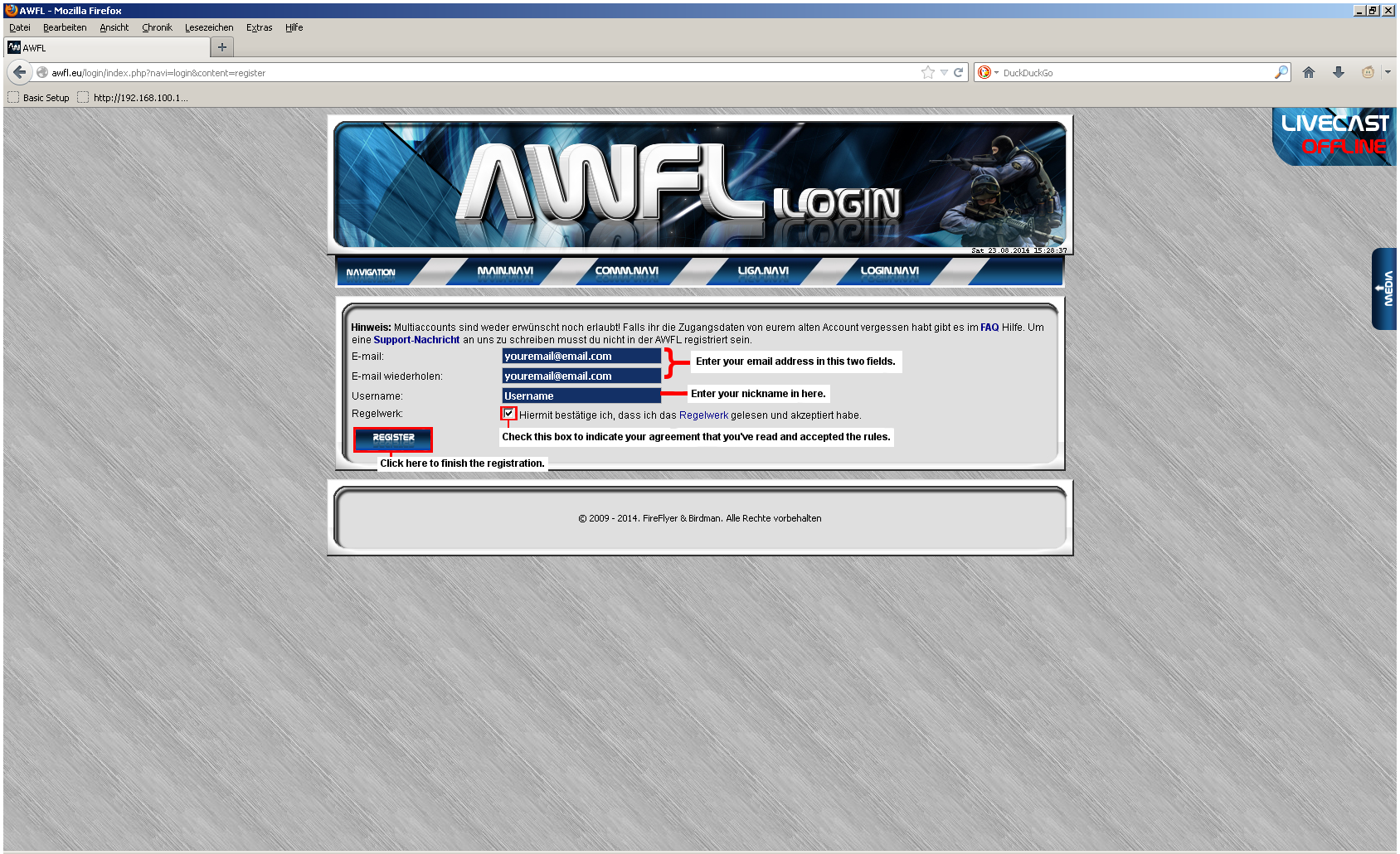
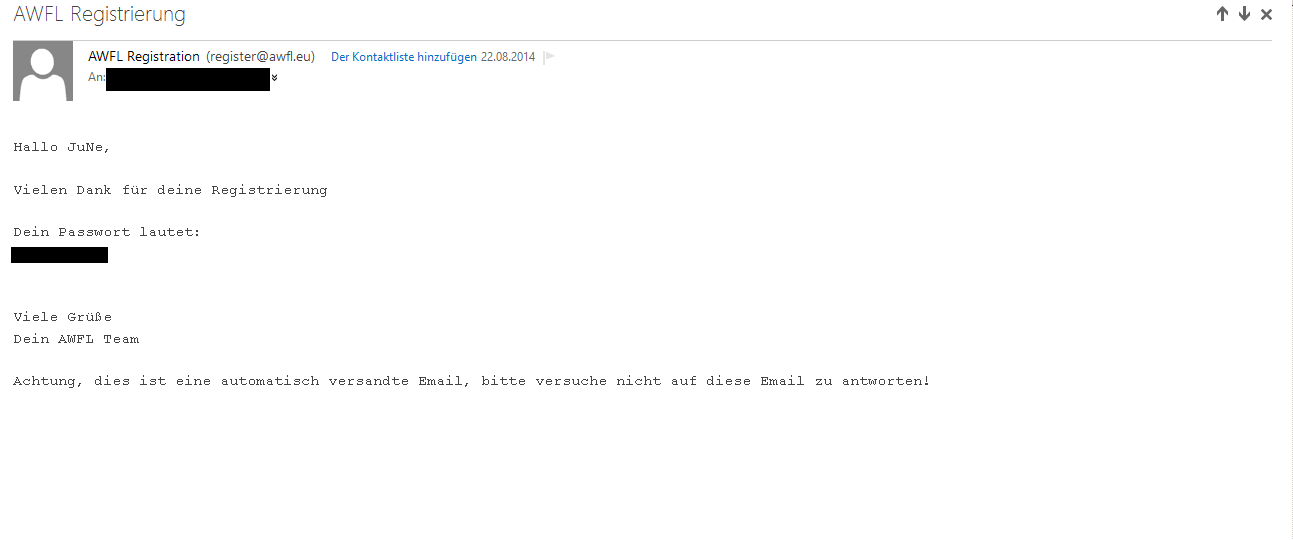
After that you will receive an email from register@AWFL.eu with your password, please check your email inbox or the junkbox.
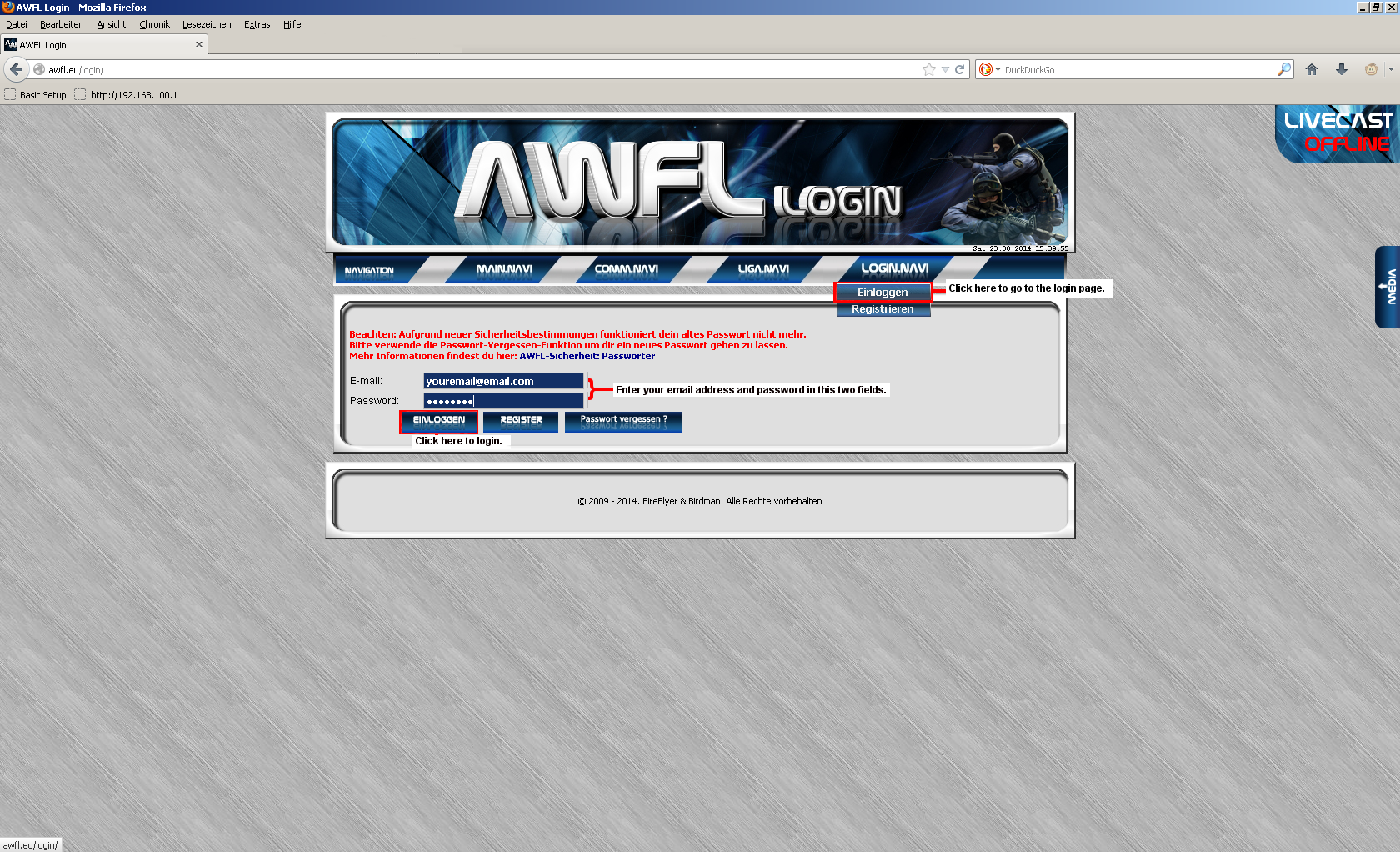
How do I log in to the page?
Click here to go to the Login page

Enter your account details in the two fields and click on Einloggen. You will see your profil page and a little popup the Newssystem (Messagesystem), that window can be minimized.

How do I change my user data?
Click on your username in the right corner of the page or use the navigation bar (click on Login.navi and then Profil).
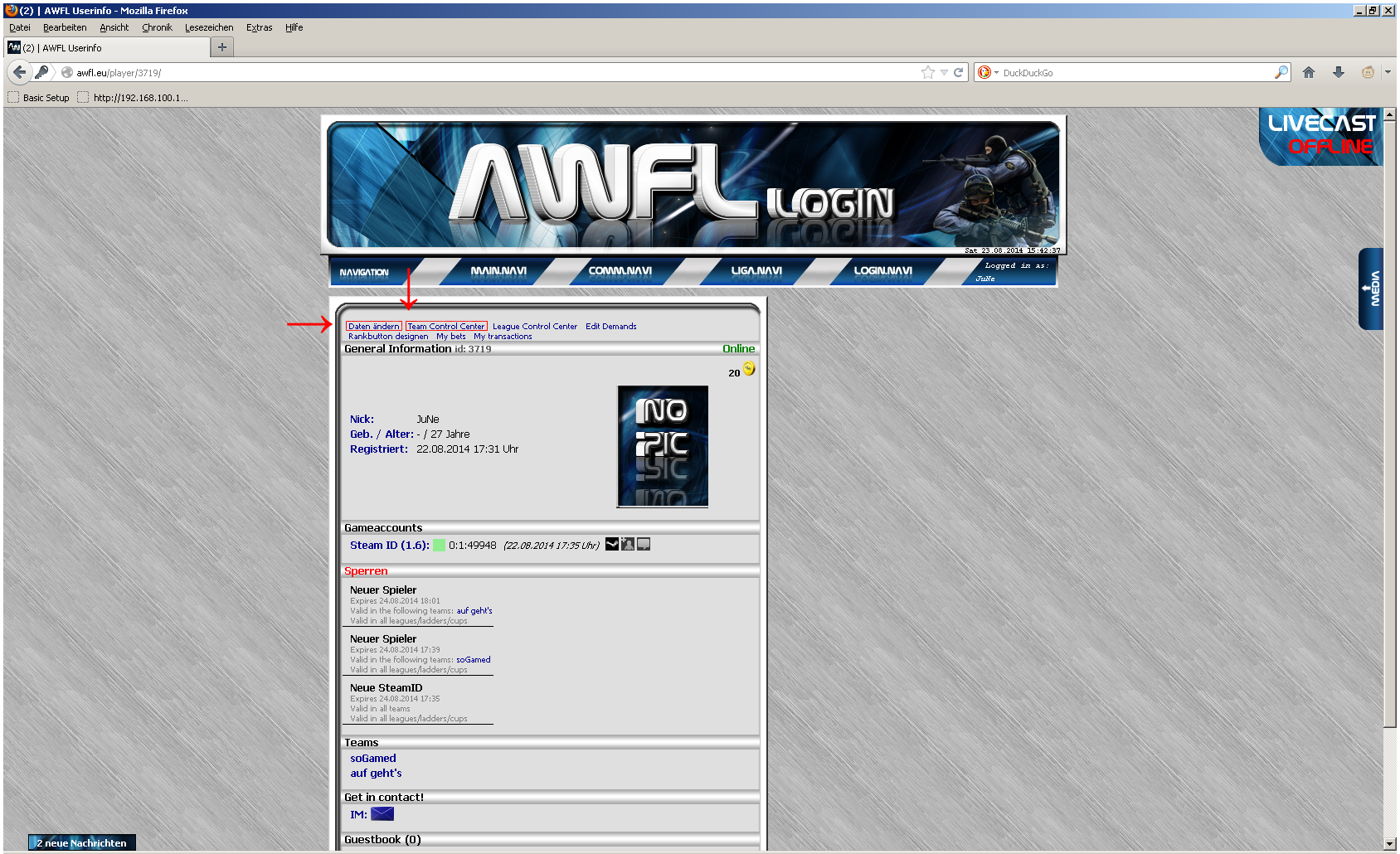
Next you will see two important options. Click on Daten ändern to go to the preference page. Team Control Center you'll need after you've added your birthday/SteamID to your account.
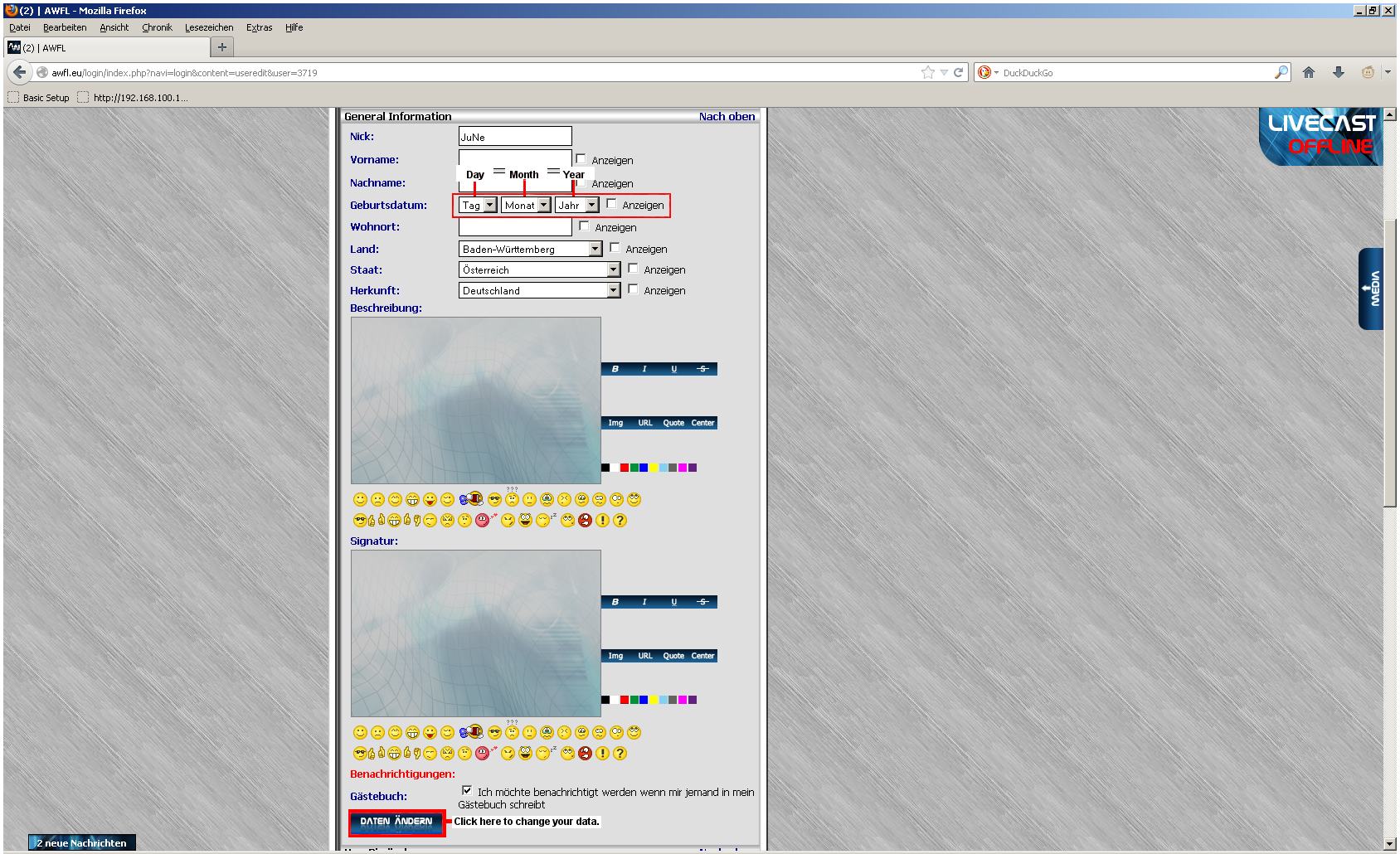
Here you will see your general information, change your birthday and click on Daten ändern to accept it.
The other information are:
- Vorname - your name
- Nachname - surname
- Wohnort - City
- Land - it only for german people
- Staat - your country
- Herkunft - where you born
- Beschreibung - about me
Where could I find my SteamID?
Start Counter-Strike 1.6,connect to an internet server and type "status" in the consol. Your SteamID stands next to your username.
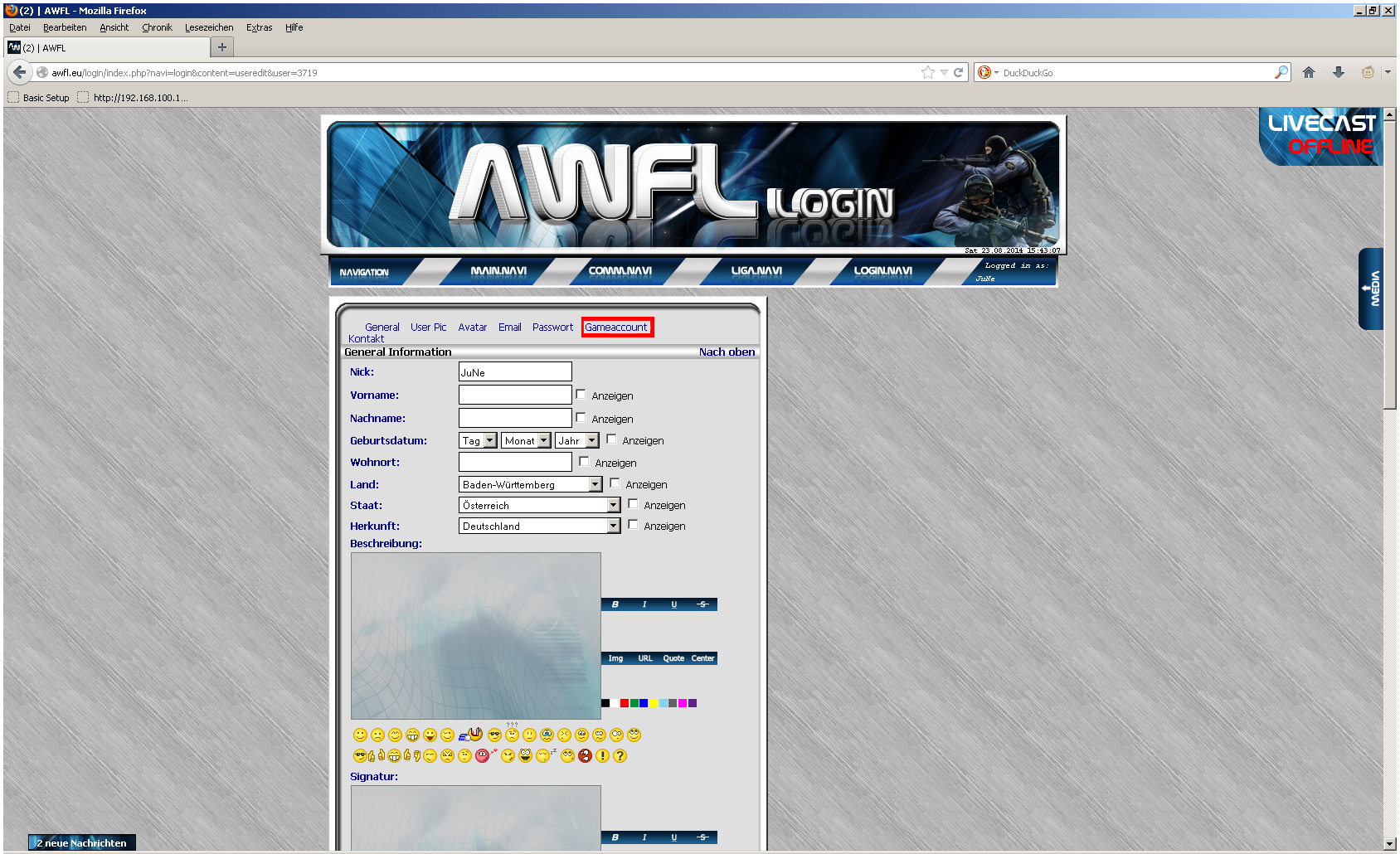
How could I add my SteamID to my account?
Go to your profil, click on Daten ändern and then on Gameaccount.
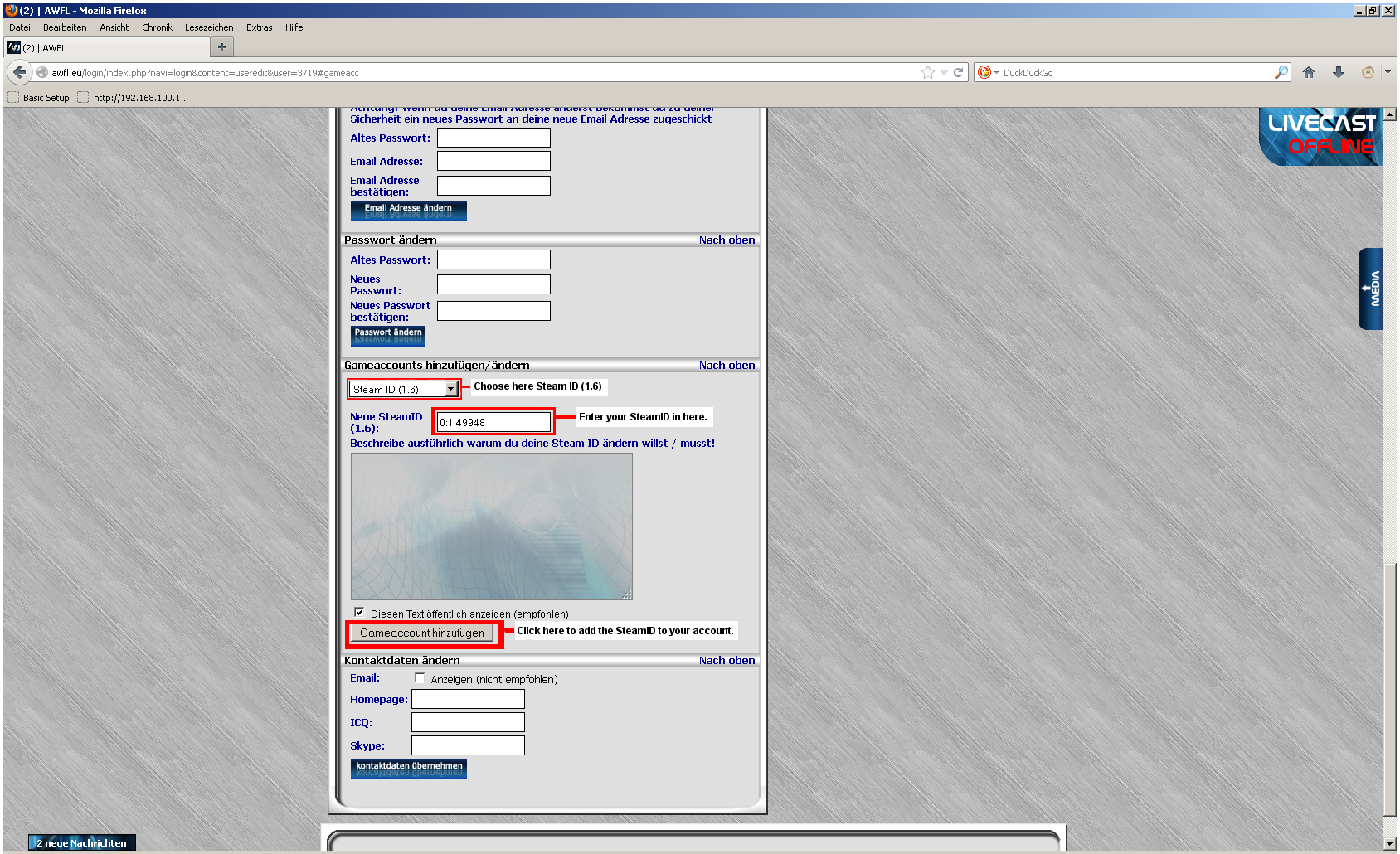
Choose Counter-Strike 1.6 as your Game, enter your SteamID like on the screenshot and accepting with Gameaccount hinzufügen

How could I create a team?
Click on your username in the right corner of the page or use the navigation bar (click on Login.navi and then Profil).
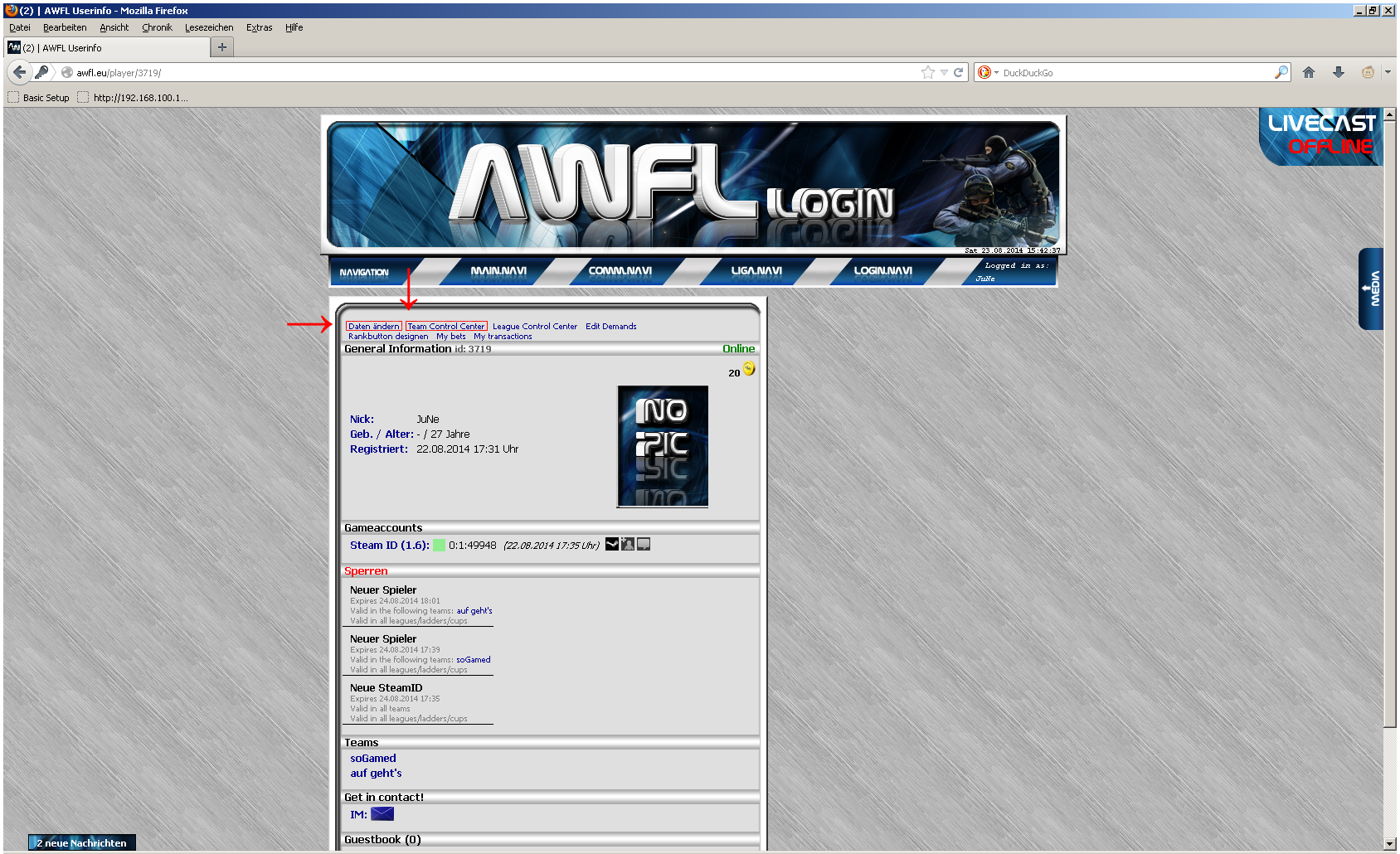
Click on Team Control Center.
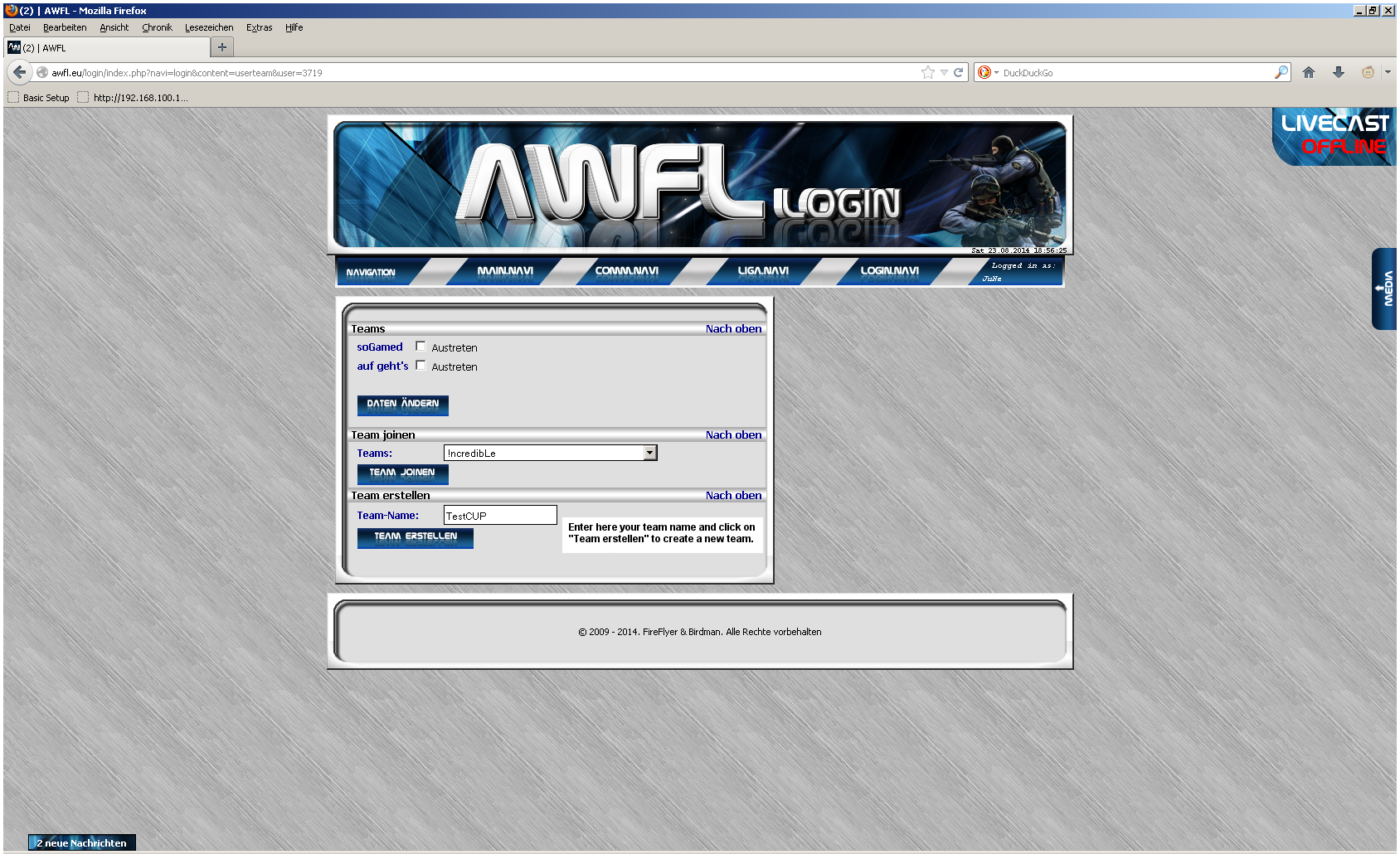
Enter a team name in the box under the point Team erstellen and click on Team erstellen
As next you will see the general information of your team, please enter your information in these fields.

How do I join a team?
Click on your username in the right corner of the page or use the navigation bar (click on Login.navi and then Profil).
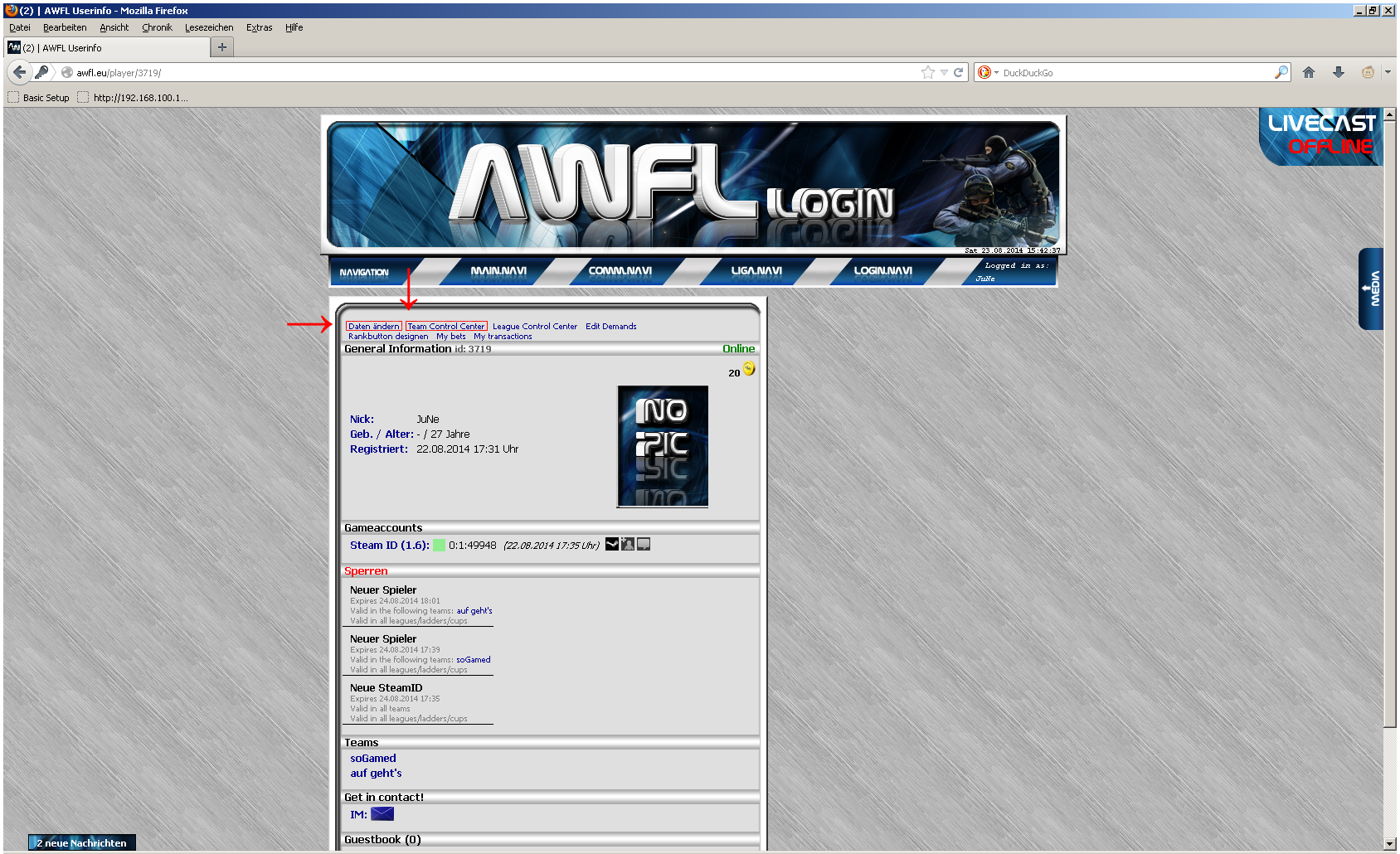
Click on Team Control Center.
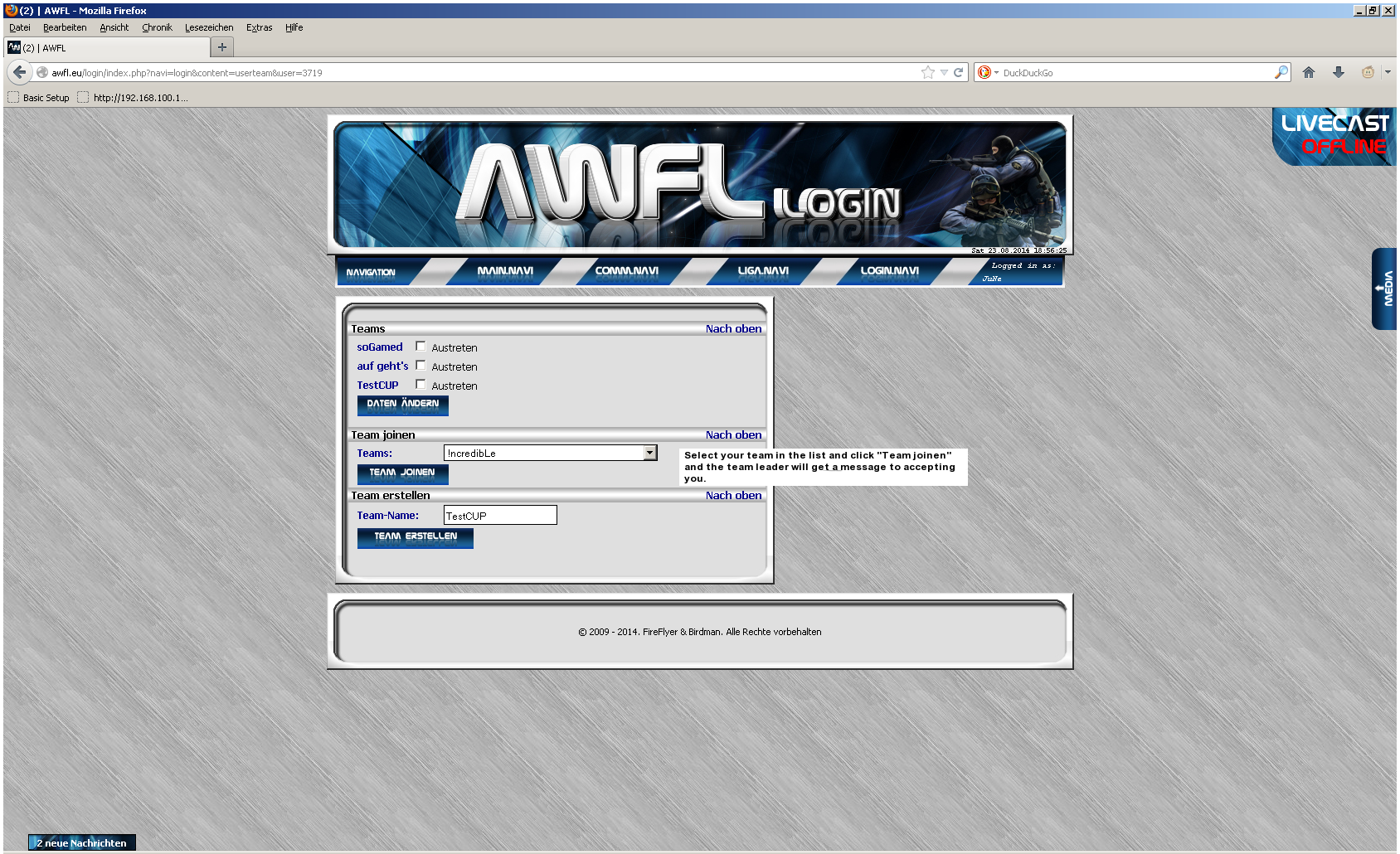
Under the point Team joinen select a team and click Team joinen. The team leader will receive an request for accepting you.
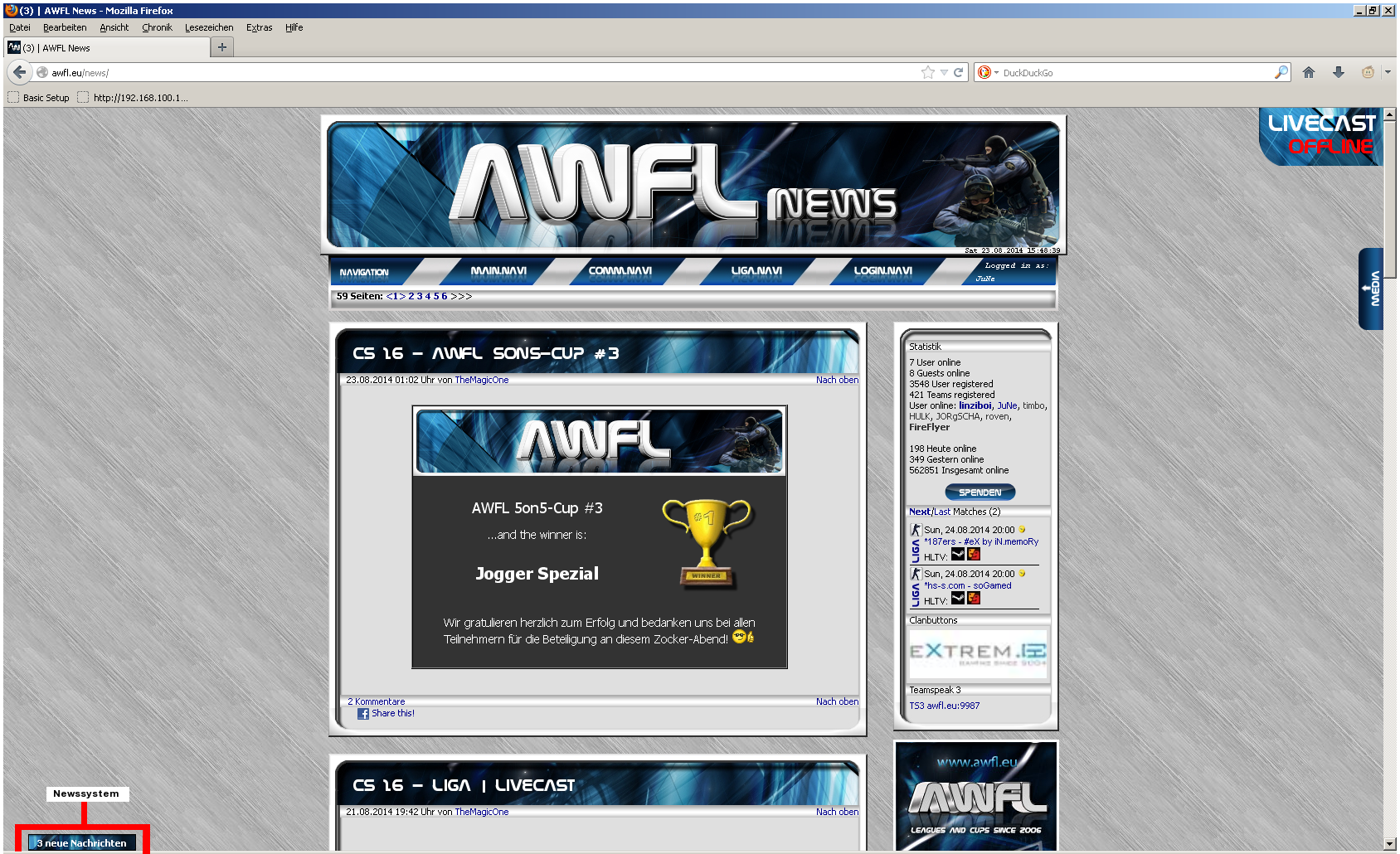
Where is my "Newssystem" or where could I find my messages?
Possibly you minimized this Box before and you will find it down in the left corner.

You receive everytime a message, when a member makes a request to join your team, about match details and when you get a message.
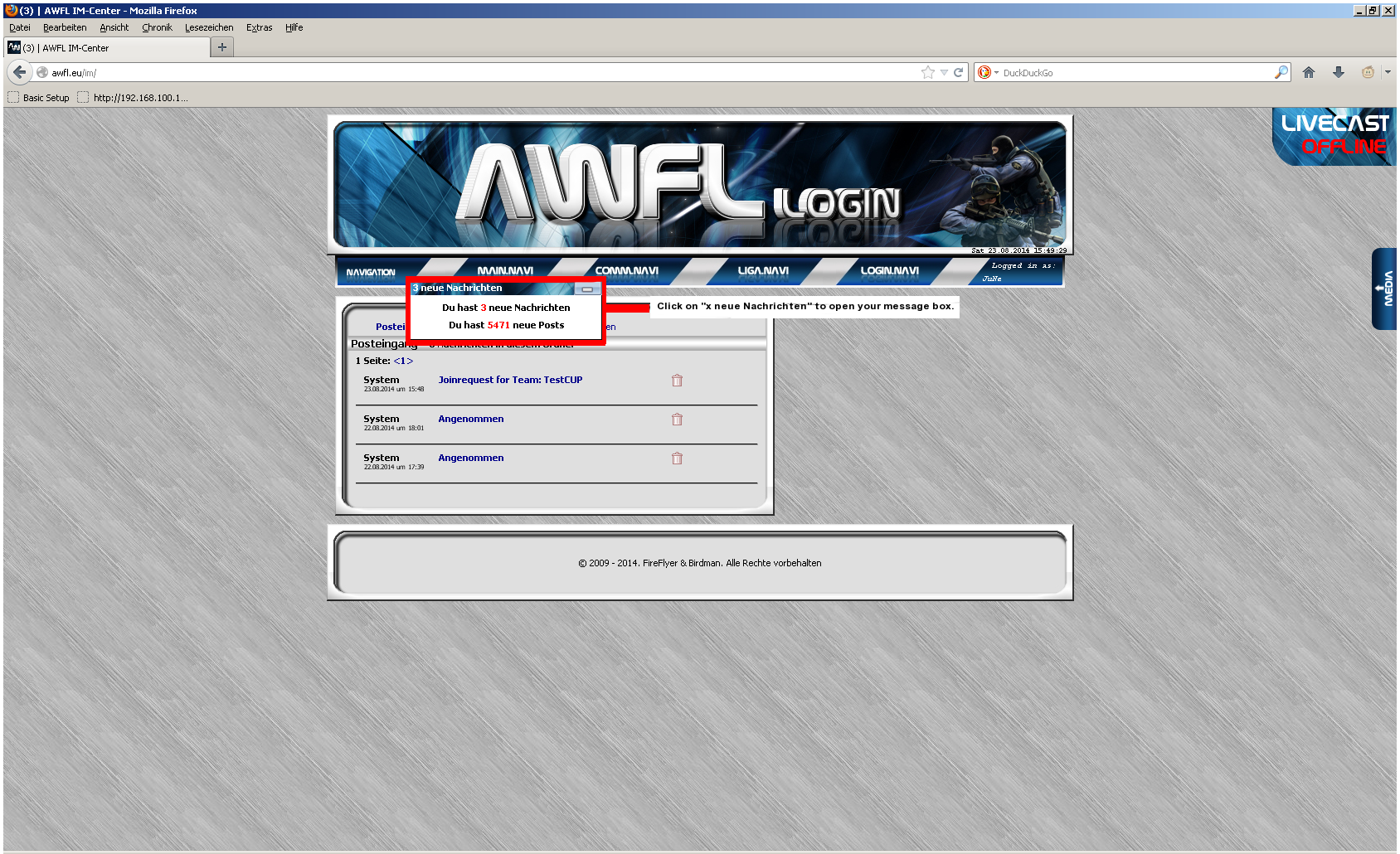
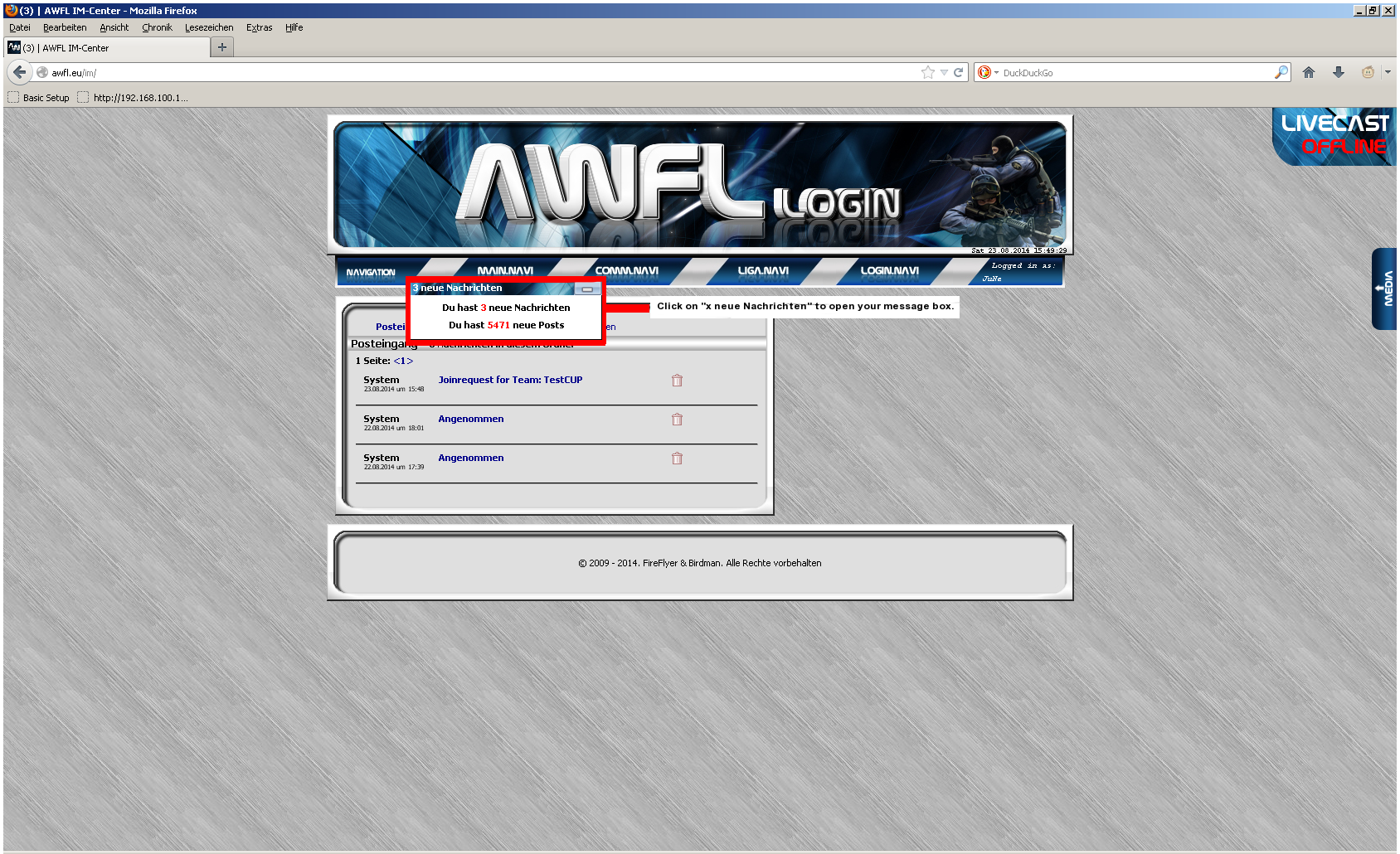
How could I add a player to my team?
The team leader will receive a message, he must accept you.

Use Login.navi in the navigation bar and click on your team.

You will have Anfragen in big red letter there, click on it to go to the inquire overview.
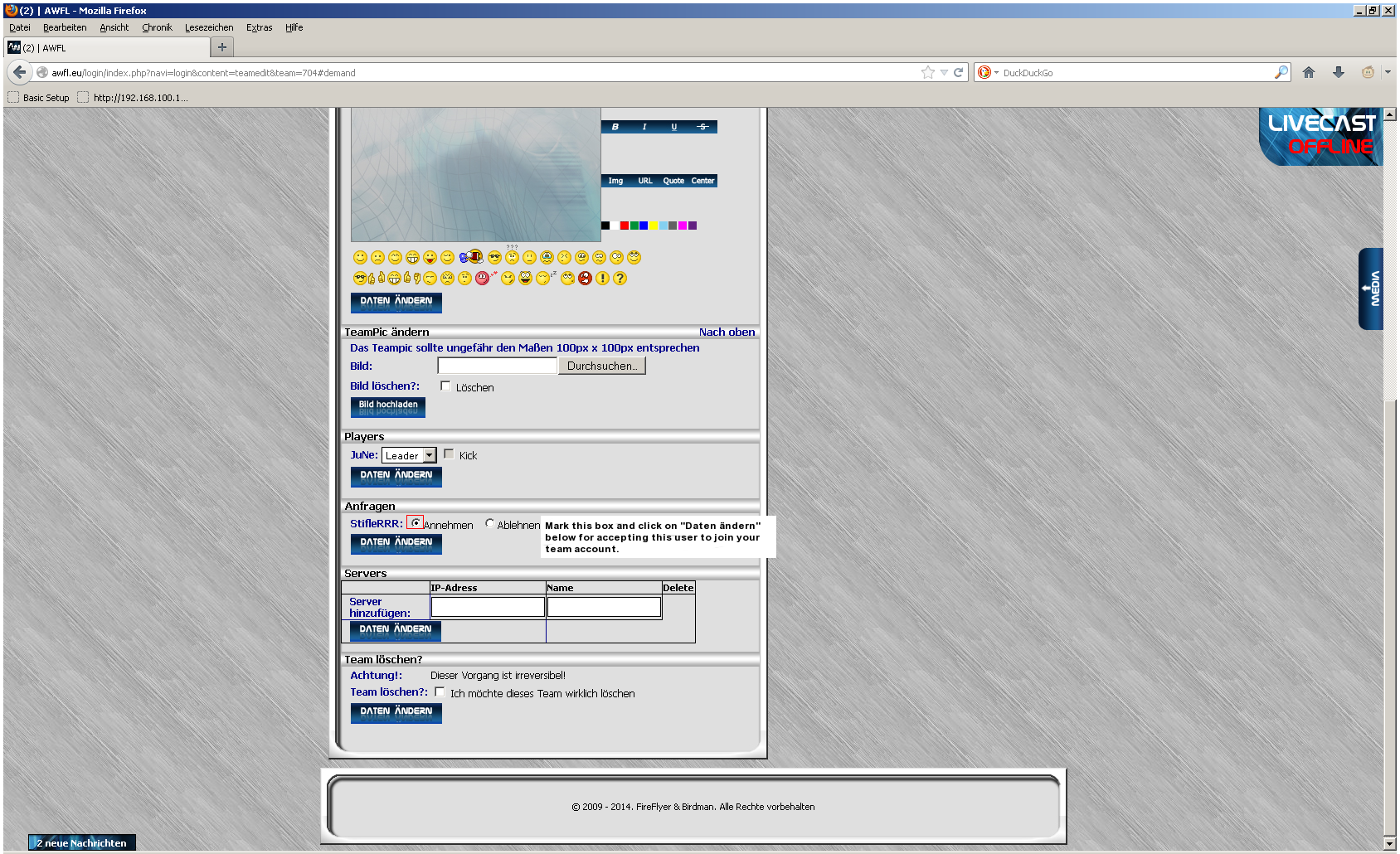
To accept a player mark the box Annehmen and click on Daten ändern.
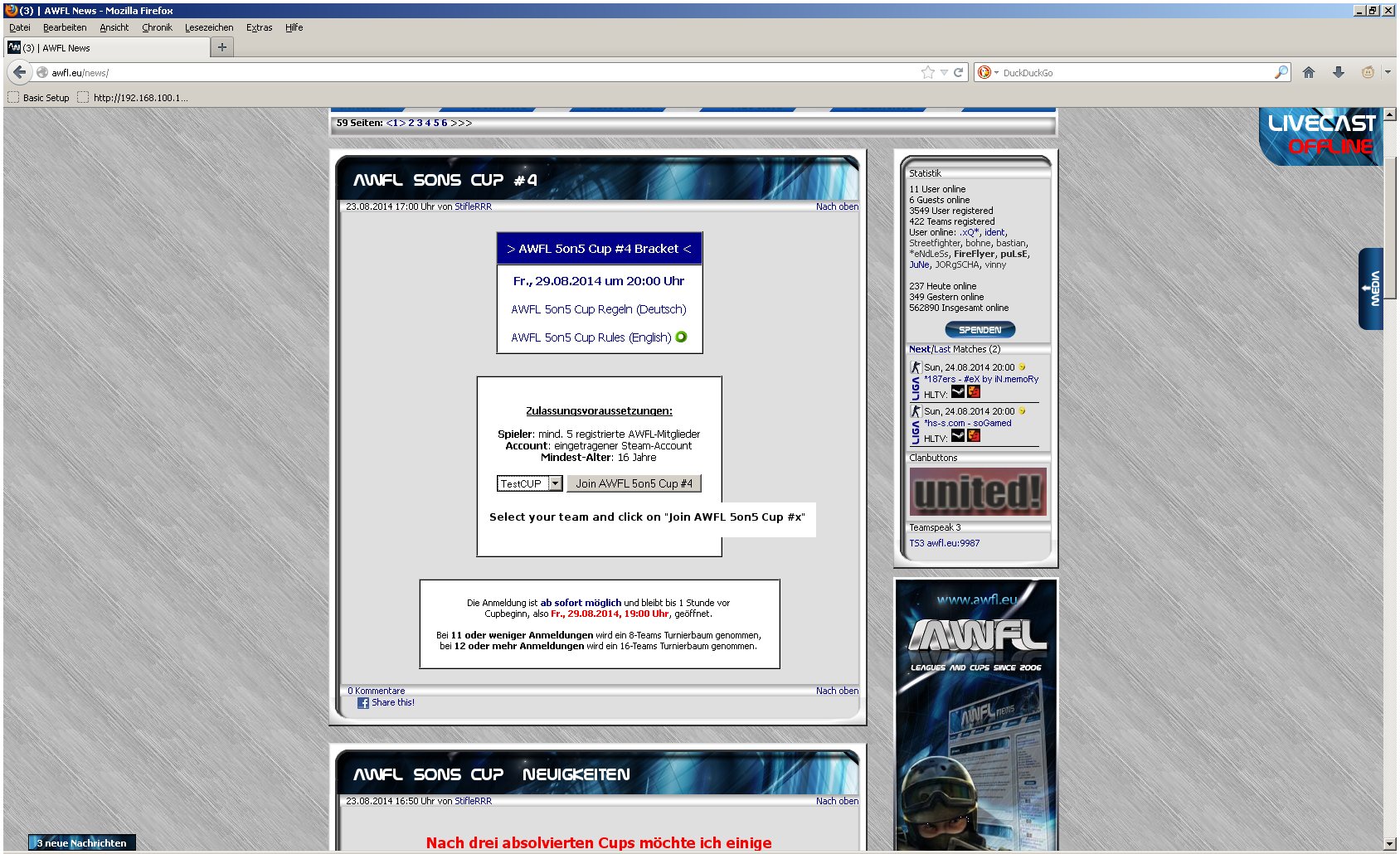
How could my team join a cup?
Go to the news of the cup, select your team and click on Join AWFL 5on5 Cup.
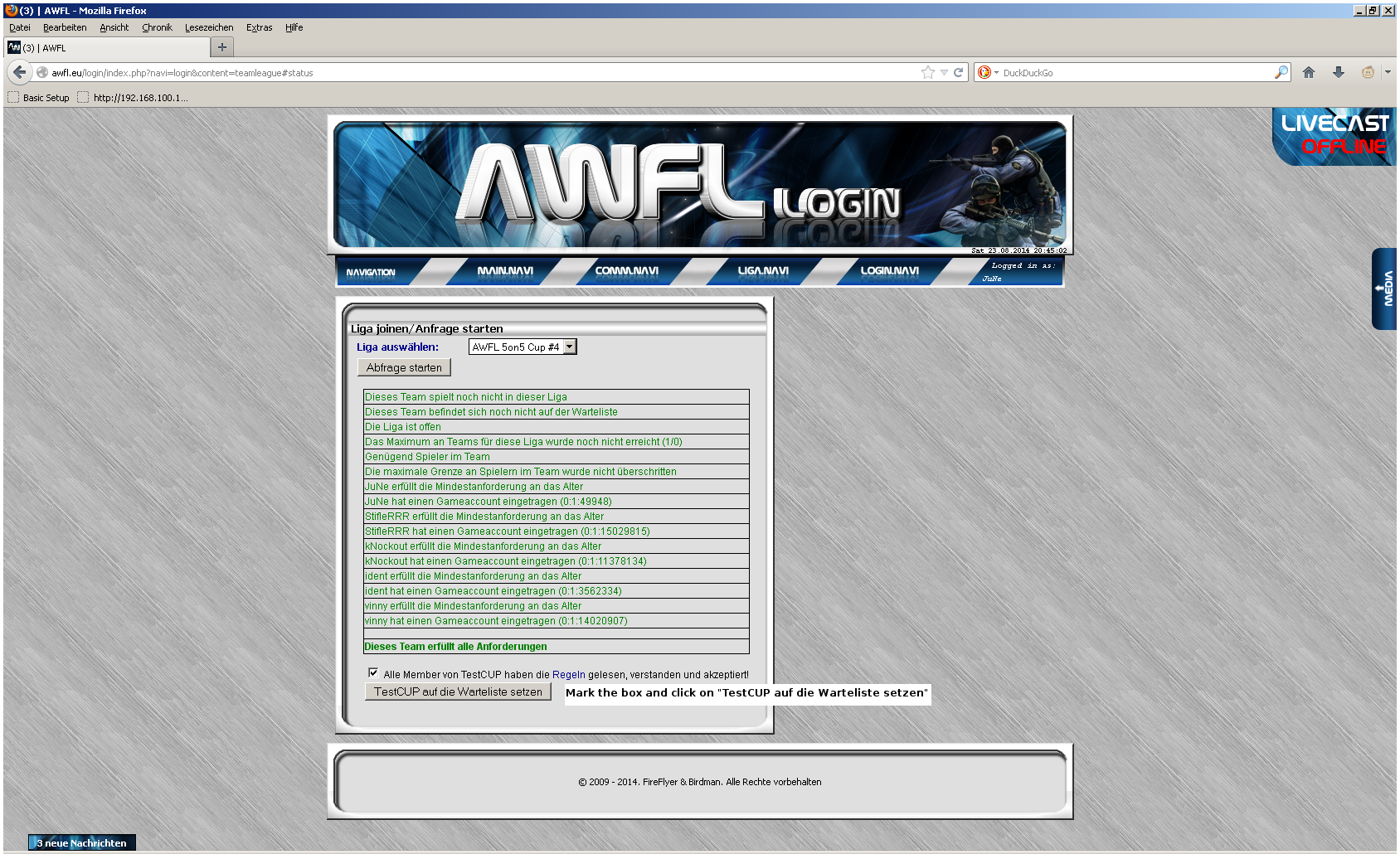
Mark the Box, after you have read the Rules. Every player must add his birthday and SteamID to his account. Click on Your Team auf die Warteliste setzten
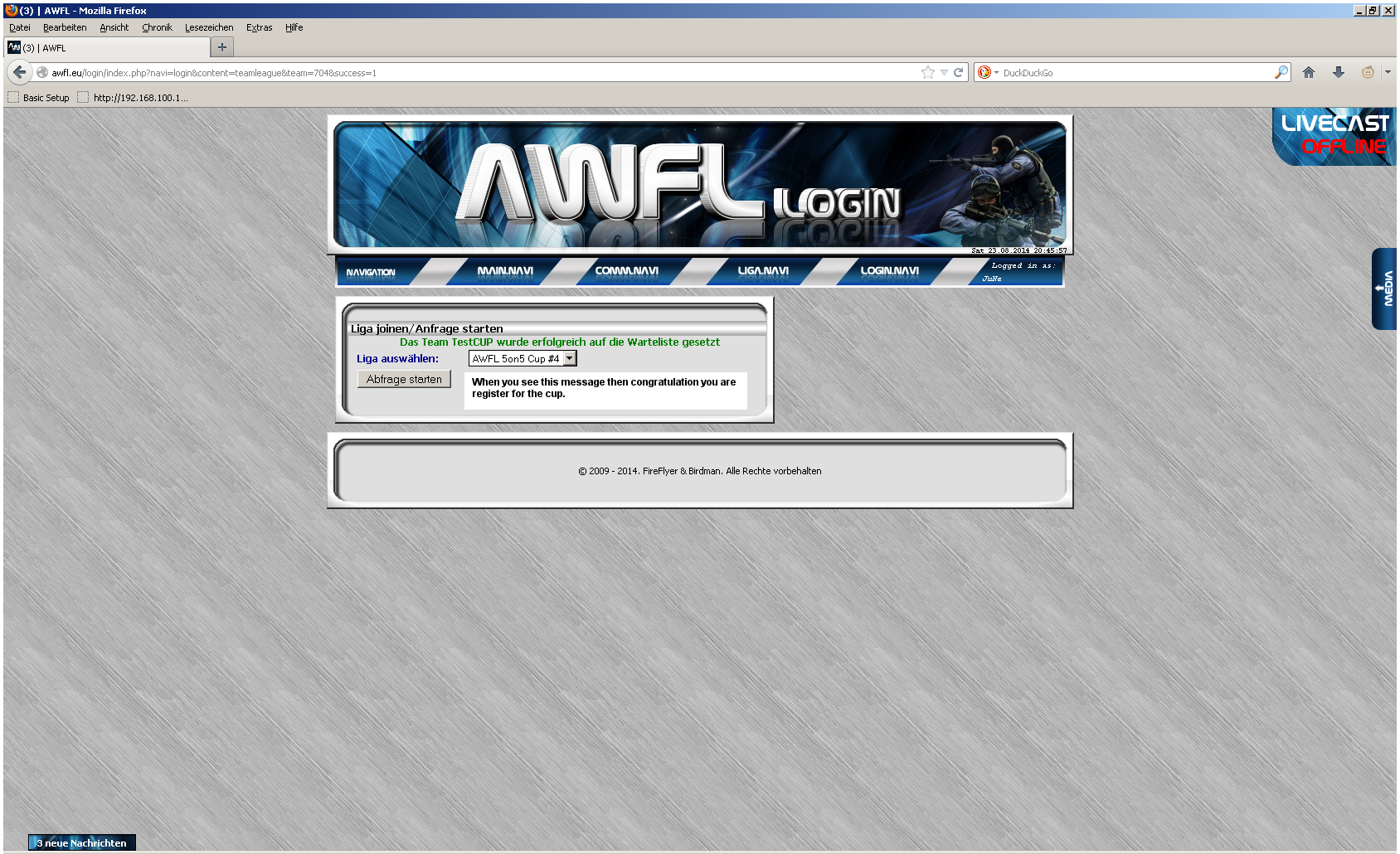
If you see a green message then your team is on the waitinglist.
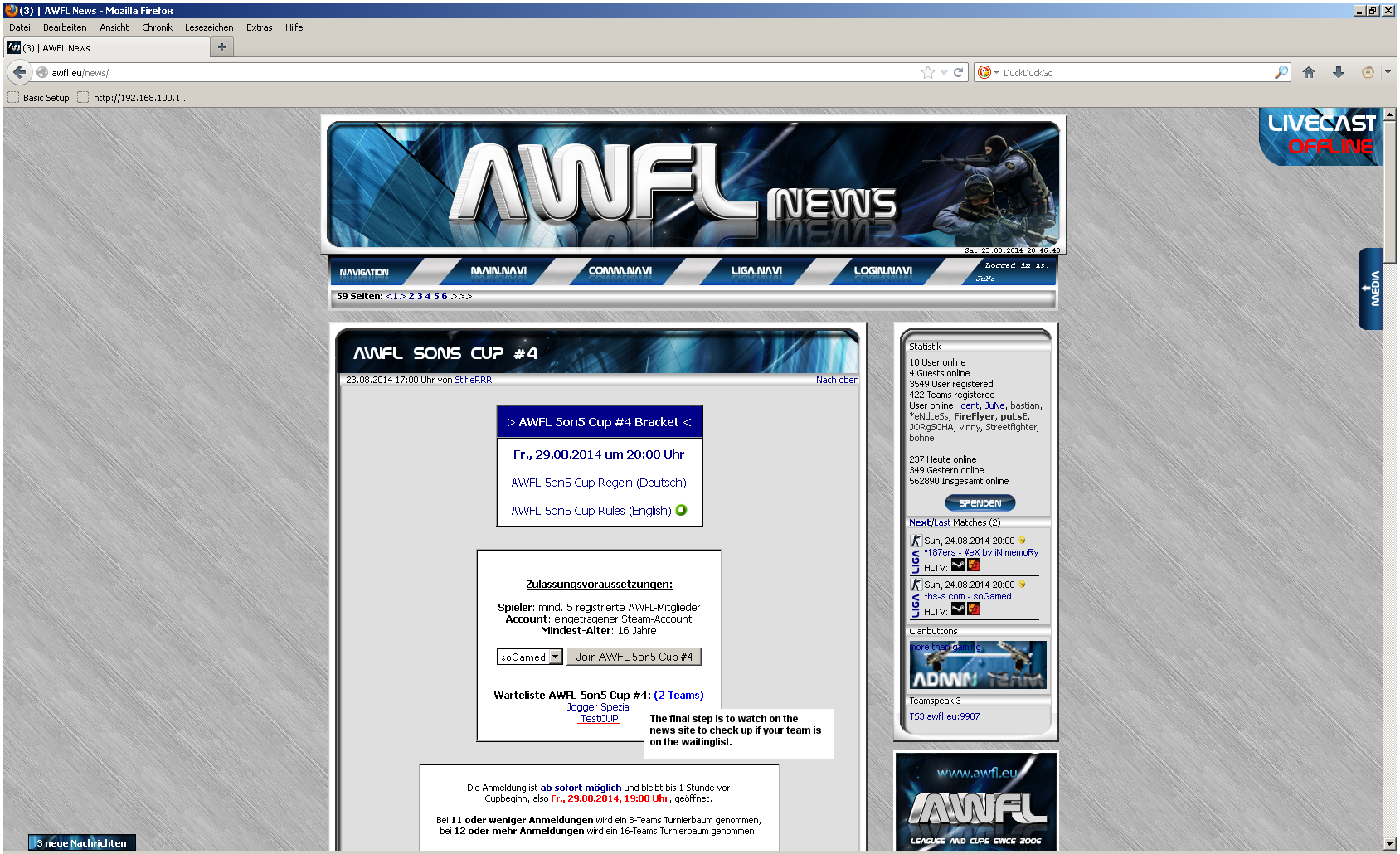
To check if your team is really in the cup, go to the news and check up if your team is on the waitinglist.